TRAVEL ITINERARY BUILDER SOFTWARE
One itinerary, total trip management
4.8 ![]() from 500+ Capterra Reviews
from 500+ Capterra Reviews
Quickly create AI- assisted, mobile-friendly itineraries that save you time, cut back-and-forth, and convert more proposals into booked trips.
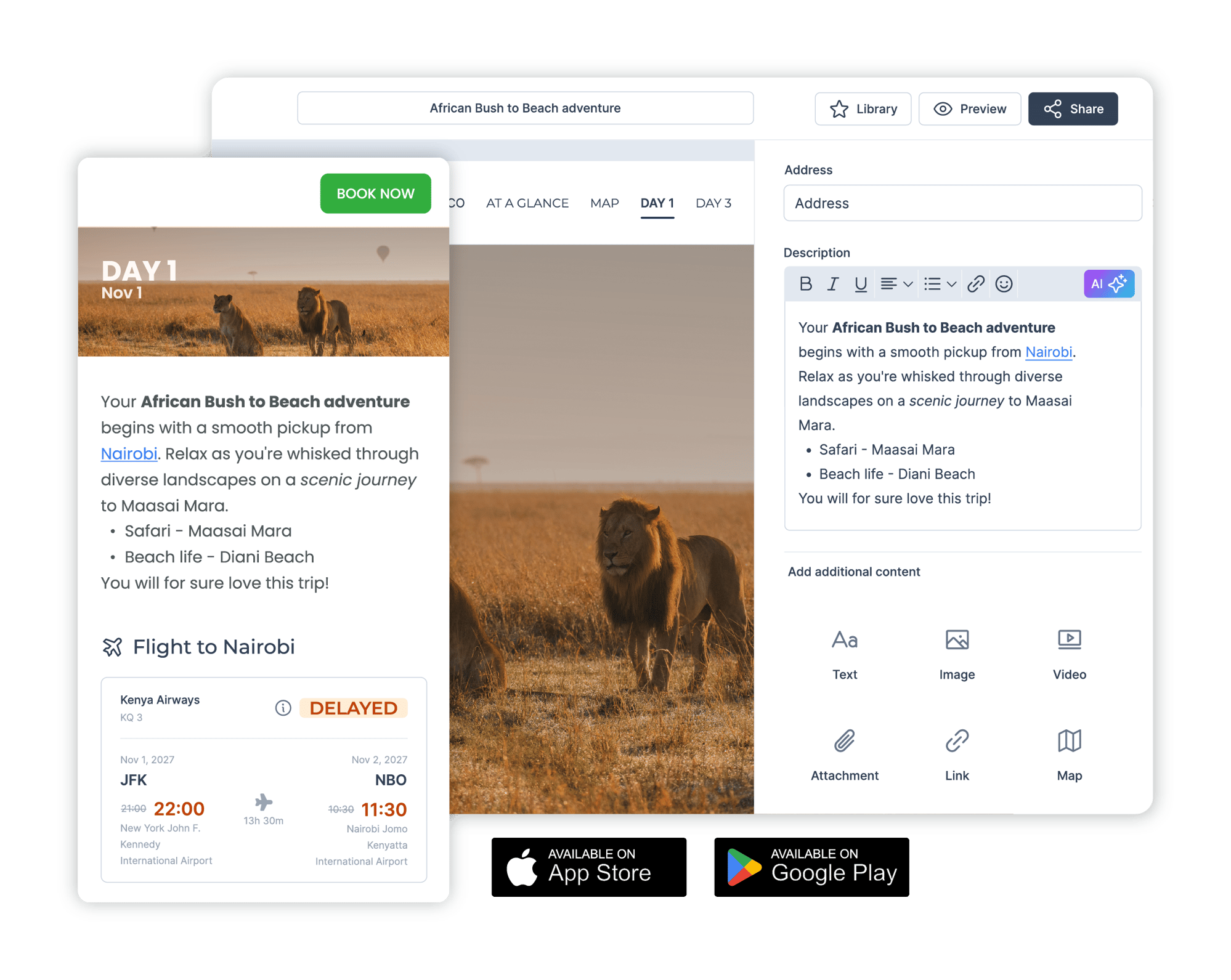
An Itinerary Builder designed to
impress you and your travelers
Effortless itineraries, polished results
Build custom, polished itineraries in minutes with AI, partner details, and your reusable content library—so teams deliver stronger proposals that convert.
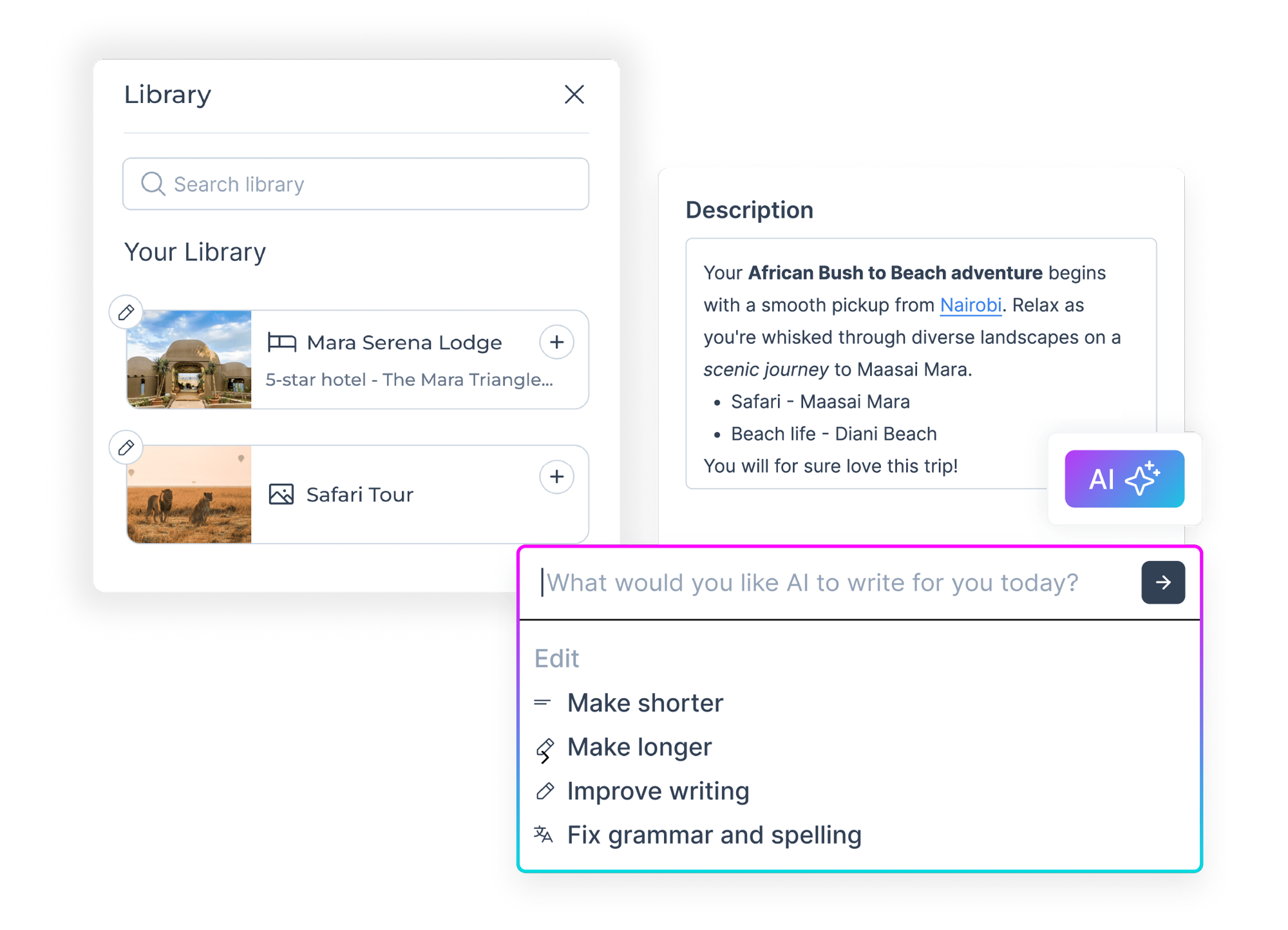
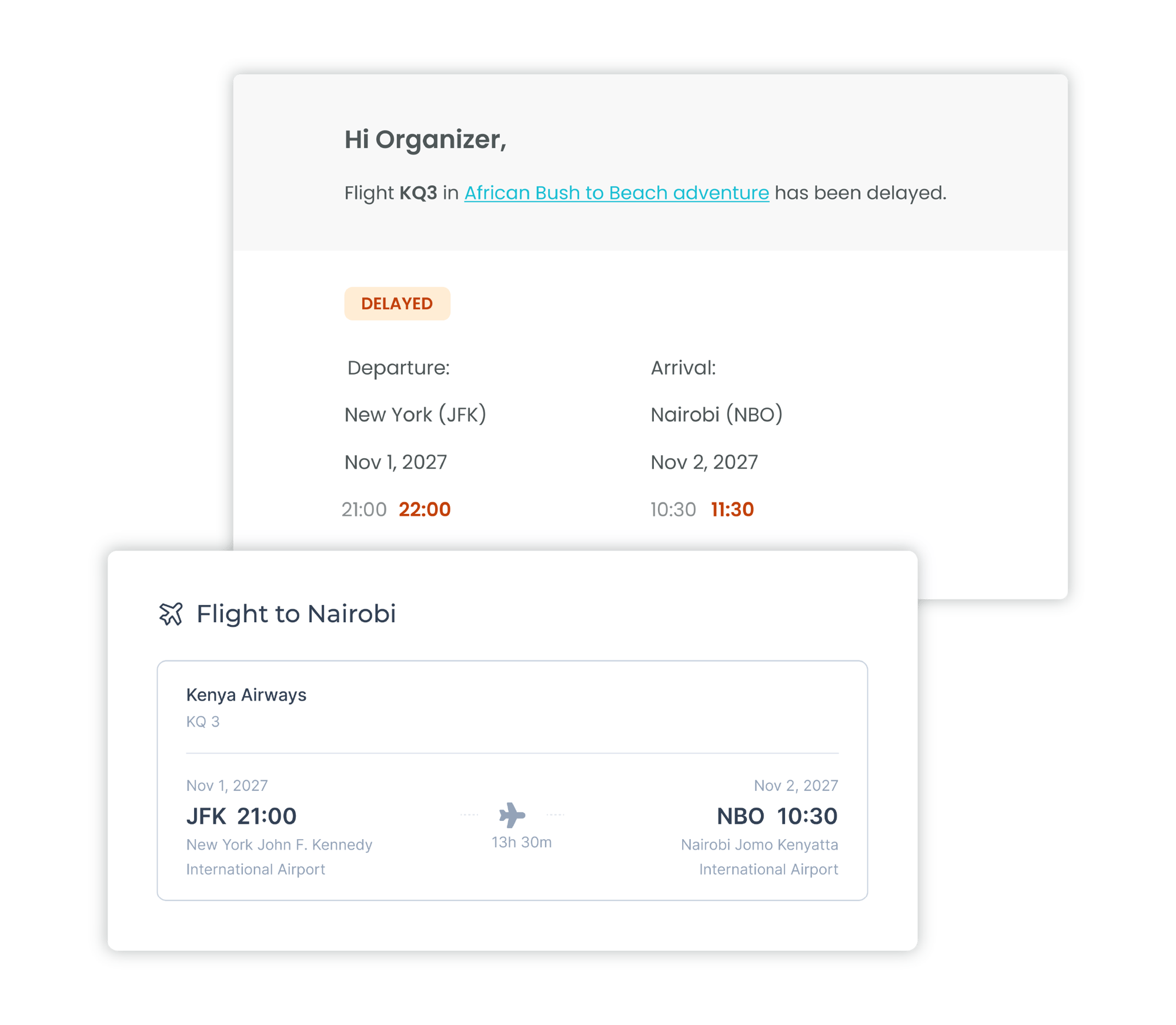
Flight alerts that reduce stress for everyone
Automatically notify travelers when flights change, keeping groups informed, reducing last-minute chaos, and freeing teams to focus on managing the day’s logistics—not sending updates.
Interactive itineraries that bring the trip to life
Give travelers a clear, visual understanding of their trip with interactive itineraries that use maps, images, and videos to make plans easier to grasp and easier to book.
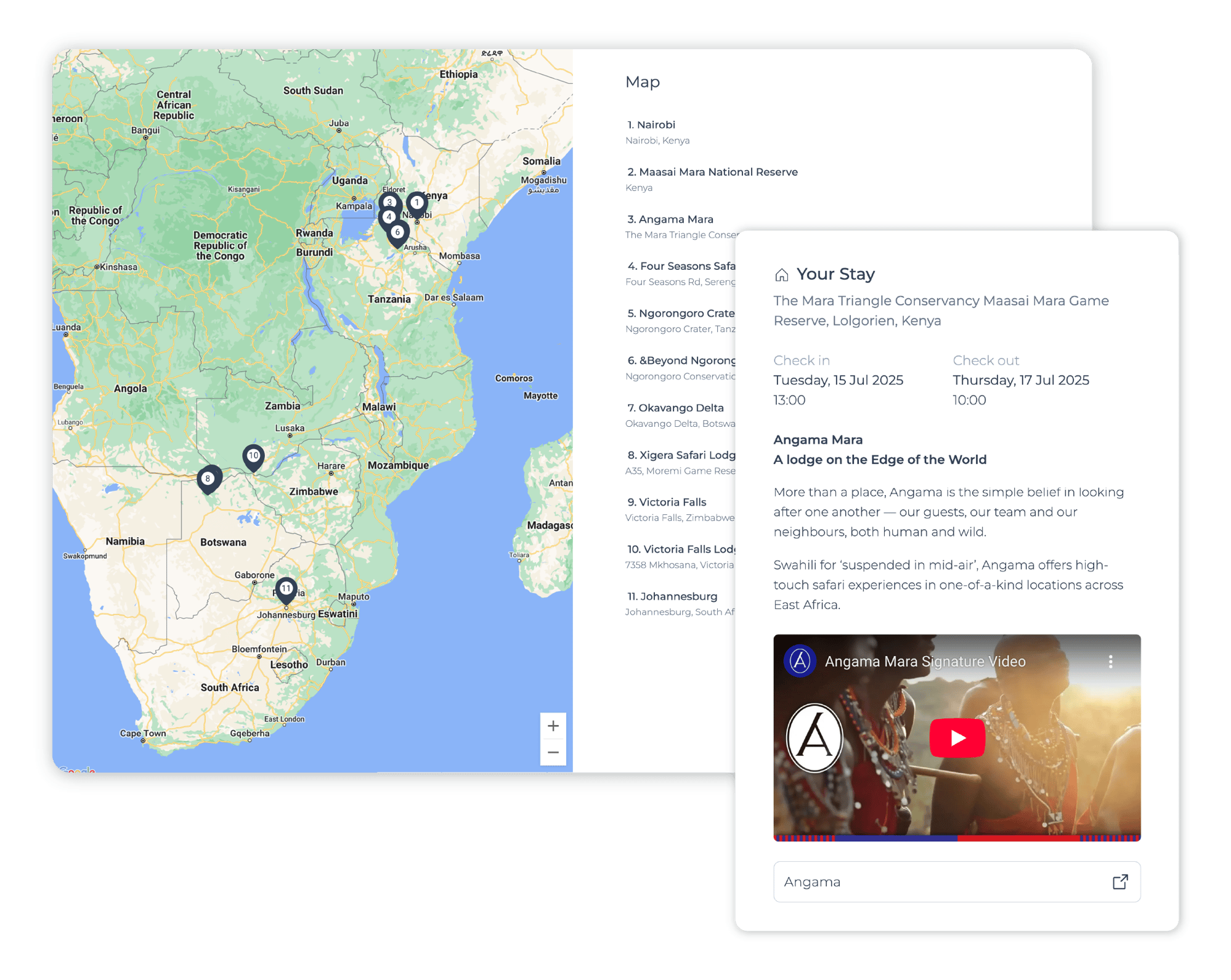
All your itineraries, managed in one place
Centralize trip planning in one place so teams can track drafts, assign responsibilities, tag customers, and keep every itinerary moving from first idea to booked trip without losing information or switching tools.
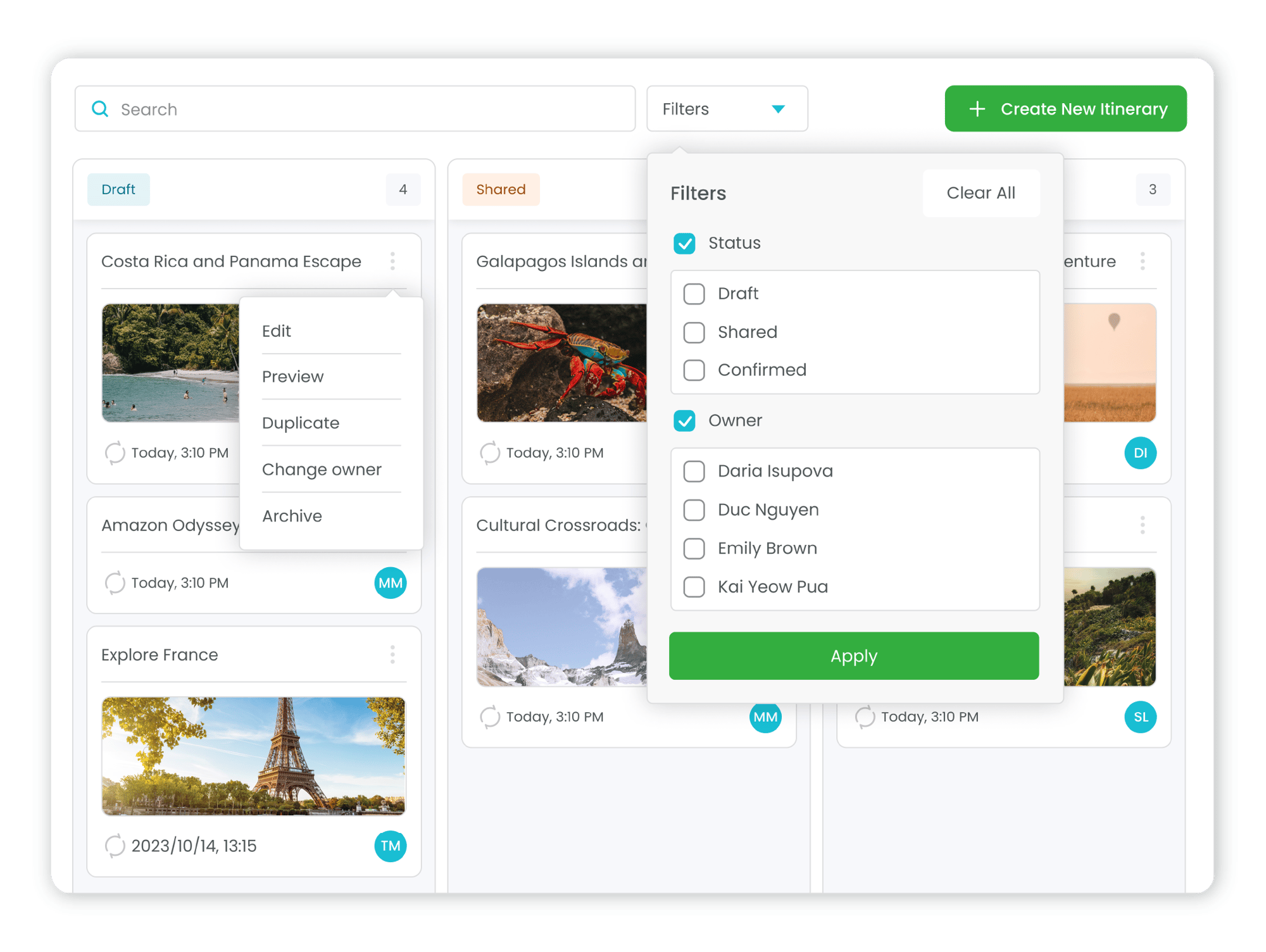
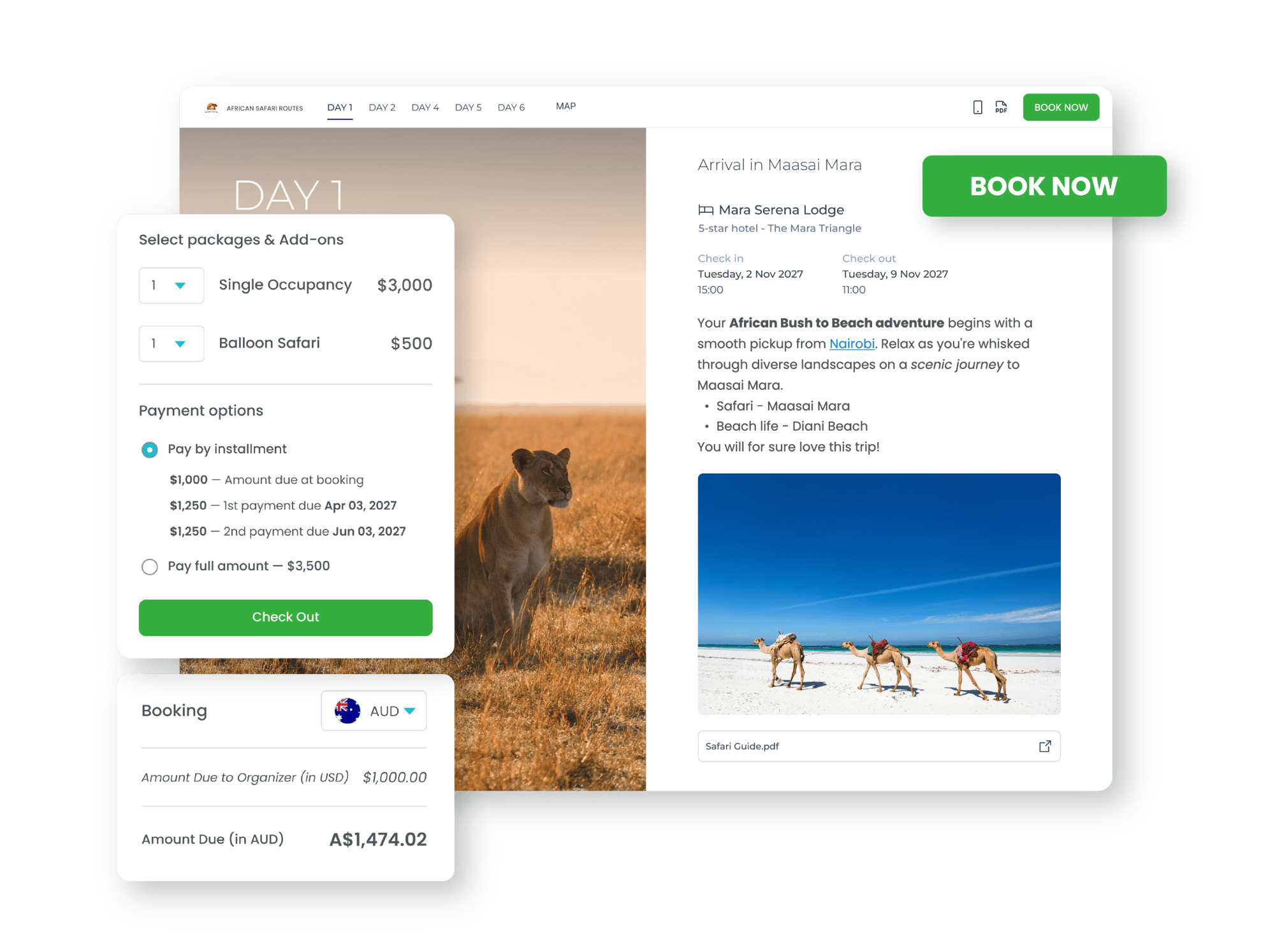
Booking, right where the decision happens
Embed Book Now buttons directly inside itineraries so travelers can commit the moment they are ready, creating a smooth, low-friction path from plan to payment.
Integrated lead capture, to make every inquiry count
Capture traveler interest directly within the itinerary experience and give teams the context they need to follow up at the right moment, helping convert more warm leads into booked trips.
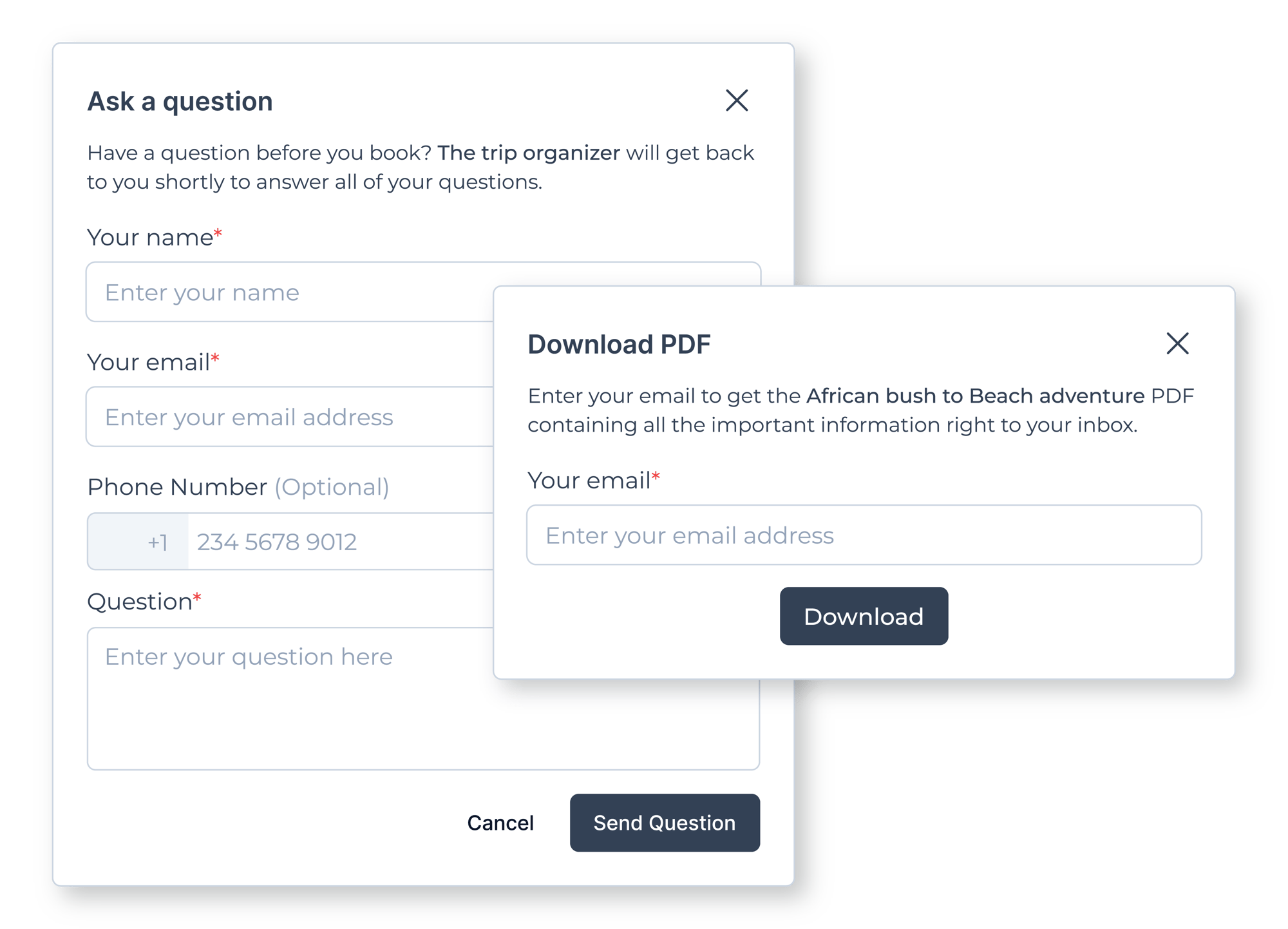
"We have seen a 50% increase in sales since we started using Itinerary Builder. People respond to us with way more enthusiasm, and they book right away. One client said “I got so excited that I didn’t even realize how fast I booked”.
Matteo Troiani, Founder of Be In Italy

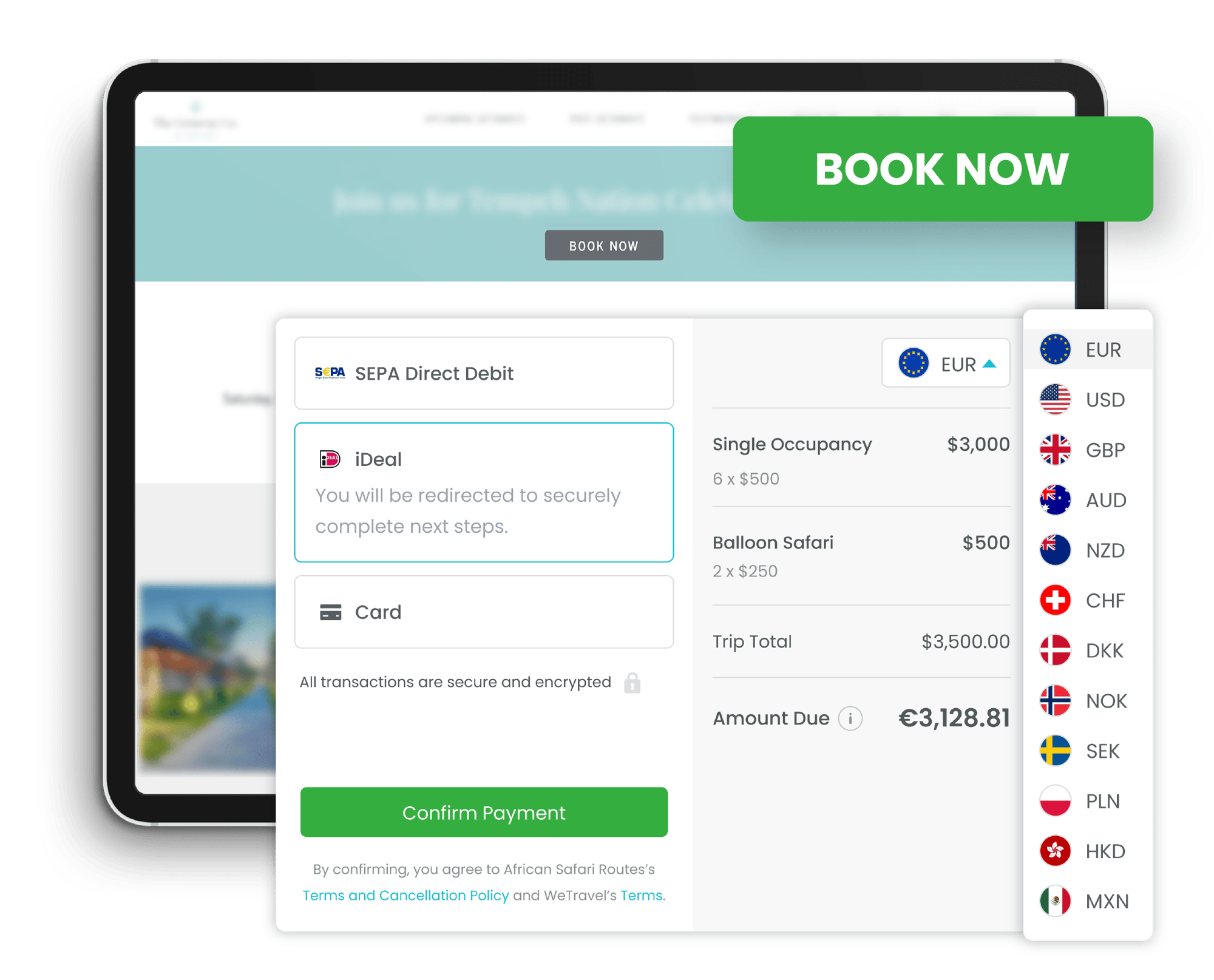
Every Itinerary connects with WeTravel's global payment processing. You price in your currency, travelers pay in theirs. Everyone saves on fees.

Free educational resources to support all travel professionals selling group tours
The WeTravel Academy vertical built for you
FAQ
What is the difference between trips and itineraries?
On WeTravel, Trips and Itineraries serve different purposes but can work together. A Trip is the main booking and payment flow — it's where participants register, select options, and make payments.
An Itinerary is a tool to help you build and present a detailed, day-by-day schedule of your trip in a beautifully designed format. Itineraries are often used as proposals or lookbooks of the trip experience and are fully mobile-friendly and shareable. You can embed a "Book Now" button that drives customers straight to checkout — making it easy for them to view the details and register in one smooth experience!
What are the use cases of using itineraries?
Itineraries are designed to help you sell your trips more effectively by transforming your day-by-day schedule into a beautiful, interactive experience for travelers. Use itineraries to attract interest, answer questions, and inspire confidence before someone ever clicks “Book Now.” They're perfect for marketing and pre-sale proposals.
They’re ideal when you want to:
- Create a visually engaging proposal to promote your trip before opening registration
- Provide a clear daily breakdown of activities, meals, and logistics
- Include maps, locations, and visuals to guide travelers and set expectations
- Upload a gallery of photos that brings your trip to life and drives excitement
- Share key details like accommodations, transportation, FAQs, and what's included
- Build trust with a professional, mobile app-optimized format that looks great on any device
For which types of trips should I use itineraries?
Itinerary Builder works for any type of multi-day trip; you can adjust it to your needs.
Custom trips is where Itinerary Builder really shines. If you design unique proposals, go back and forth with travelers to shape every detail, or tailor experiences from scratch, then this is the tool for you. It helps keep things flexible while still delivering a polished, professional preview of what’s possible. The My Trips app enhances the client experience post-sales by giving travelers instant access to their itineraries and key travel details online or offline.
You can also use Itinerary Builder as a way to convert bookings if you sell public trips (pre-set itineraries with set departure dates that can be personalized via add-ons). But, if you already have public trips available on your website, you might benefit from integrating a “Book Now” button into your public trip page.
The My Trips App, with interactive maps and real-time flight updates will enhance any trip, whether public or custom.
Should I move all my trips to itineraries?
Not necessarily — start with the trips that would benefit the most from being presented as an itinerary. If a trip has a clear schedule, fixed dates, or you’re actively marketing it, an itinerary helps you present it in the best light. Think retreats, group tours, or custom proposals you're sending to clients. Use itineraries where they add value — to impress, convert, or clarify. You can always build from there!
Can we migrate trips to itineraries?
While there’s no automatic migration (yet!), it’s quick and intuitive to recreate your trip proposal using the Itinerary Builder. You can easily copy over content from your trip page and organize it into daily sections with media, maps, locations, and activities — all in just a few clicks. If you've already created a trip, you can also embed its “Book Now” button directly into your itinerary, seamlessly linking the experience to your checkout flow.
It’s a smooth process, and if you’d like guidance on making it even faster, our team’s here to help. Just reach out to us at info@wetravel.com — we’ll walk you through it step by step.
Can I collect payments with itineraries?
Absolutely! You can integrate your itinerary with a “Book Now” button that links directly to your WeTravel payment checkout page. That means travelers can explore the trip details and book on the spot, whether you're collecting deposits, full payments, and offering add-ons.
How to build a travel itinerary?
Start with the basics: where travelers are going, where they’ll stay, and what’s happening each day. With WeTravel, you can add that information into a professionally designed itinerary using smart tools like AI-written descriptions and a searchable content library for hotel details—no formatting required.
Can I integrate Google Maps into my travel itinerary?
Yes. When you add accommodations, activities, or destinations to your WeTravel itinerary, they’re automatically mapped and shown visually—no extra setup needed. Travelers get a clear view of the trip layout right inside the itinerary.
Can I add custom flights to the itinerary?
You can manually add any flight and display it seamlessly within your itinerary. Once added, travelers will automatically get updates about delays or cancellations—keeping everyone informed without extra follow-up.






